- Back to Home »
- Blogger Tutorials , Tutorials »
- How to Make Blogger Widgets Appear on Homepage Only
Posted by : Aiza
Saturday, December 1, 2012
I have used this procedure for my Comment Warning in my personal blog. It has something to do with the Intense Debate widget.
You can also use this trick for Google Ads. If you want the ads to only appear on the homepage, you can do this.
1. On your Blogger Dashboard, click on the Layout.
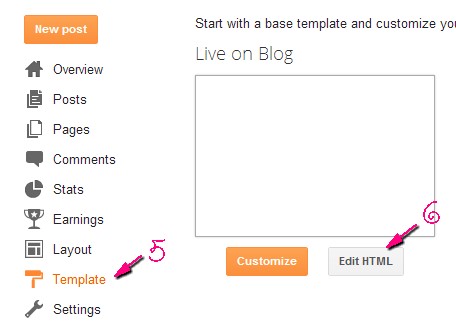
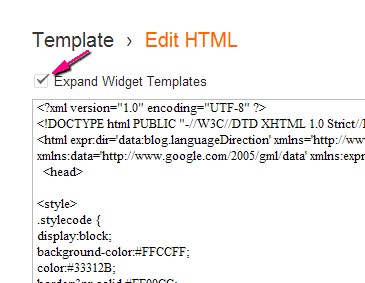
10. Next, find the highlighted line below.
You're set. Wanna see a demo.
Here's my homepage. Scroll down until the end of one post. You'll see my note about the comment.
Now, here's a blog post page. You'll not see the comment note anymore.
On the other hand, If you want the ads to appear on the blog posts and not on the homepage, you can do this.
You can also use this trick for Google Ads. If you want the ads to only appear on the homepage, you can do this.
1. On your Blogger Dashboard, click on the Layout.
3. Paste this on Notepad. You'll see something like this.
http://www.blogger.com/rearrange?blogID=8500218314895154610&widgetType=HTML&widgetId=HTML18&action=editWidget§ionId=footer2
4. Copy the Widget ID. The pink one in the code above.
5. Now, click on the Template button.
6. And the Edit HTML after that.
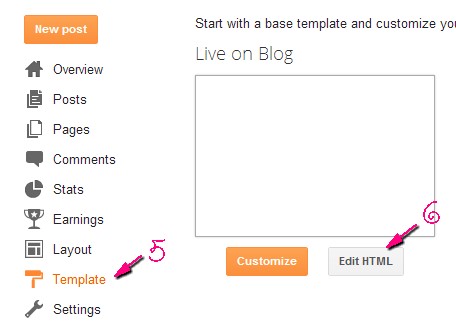
7. Once the HTML has opened, click on Proceed and tick on theExpand Widget Templates box.
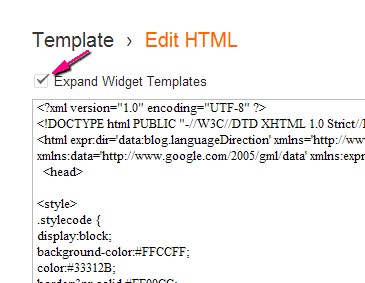
8. Now, hit CTRL + F to find the widget ID.
9. Once you found it, look for the highlighted line below.
Immediately below that line, paste this code:
<b:if cond="data:blog.url == data:blog.homepageUrl">
10. Next, find the highlighted line below.
Above this code, paste this code:
</b:if>
11. Hit the Save button.You're set. Wanna see a demo.
Here's my homepage. Scroll down until the end of one post. You'll see my note about the comment.
Now, here's a blog post page. You'll not see the comment note anymore.
On the other hand, If you want the ads to appear on the blog posts and not on the homepage, you can do this.
Enjoy this tutorial! :)


















Nice tutorial, av applied the steps @ www.earnonlineng.com and it works. thanks for sharing
ReplyDelete